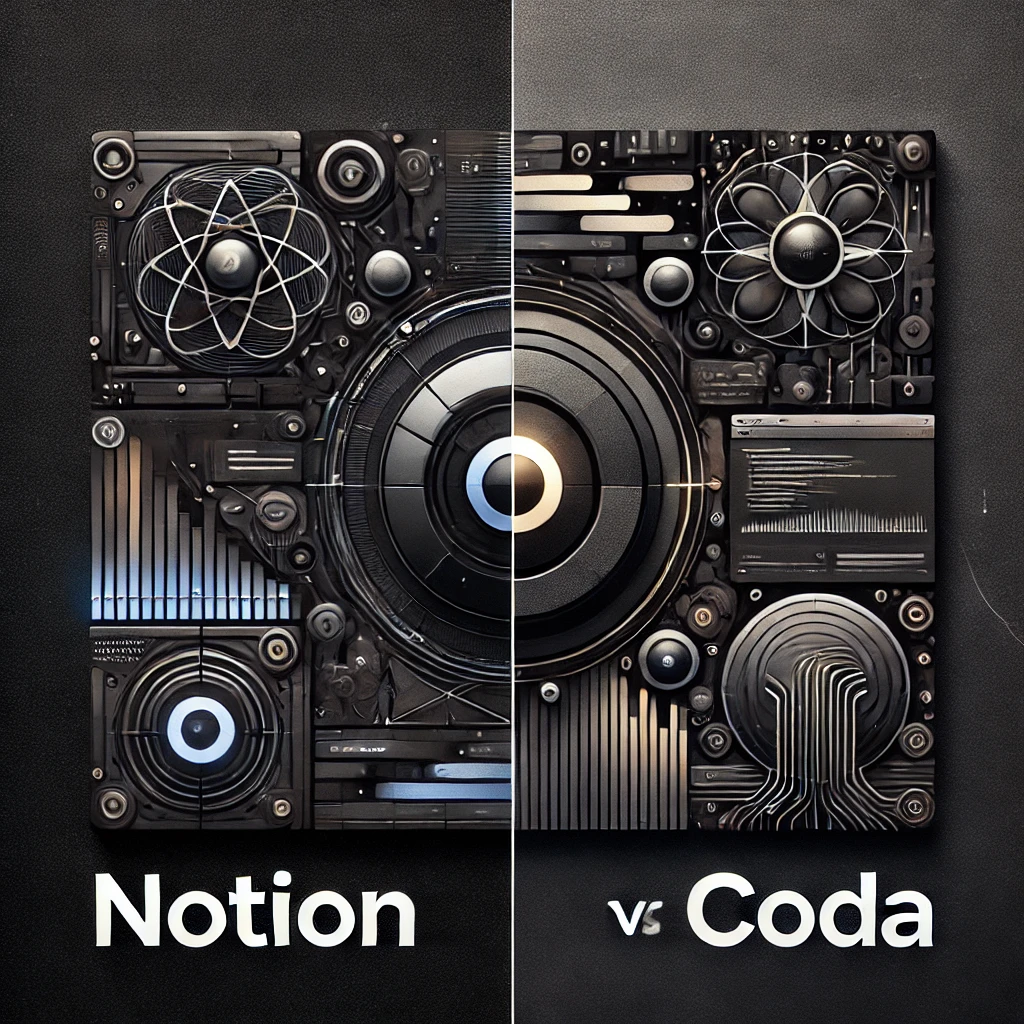
Notion vs Coda: The Ultimate Productivity Tool Showdown 🚀
Notion vs Coda: The Ultimate Productivity Tool Showdown 🚀
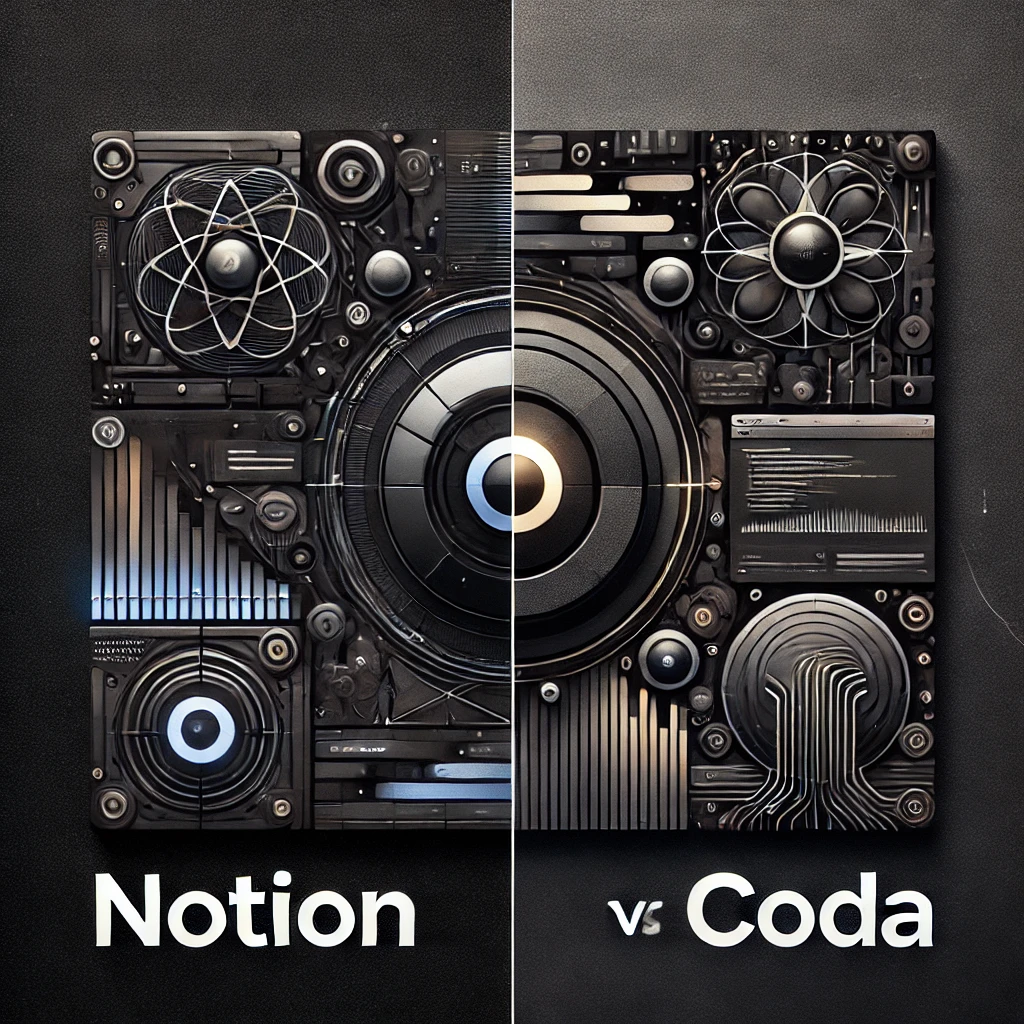
Why Your Choice of Productivity Tool Can Change Everything? 💡
In today’s fast-paced world, choosing the right workspace and knowledge management tool is essential for productivity and efficiency.
Both Notion and Coda are powerful all-in-one platforms, but which one is the best for entrepreneurs, remote teams, and business owners?
Let’s dive deep into the battle of Notion vs Coda!
1️⃣ Notion – The Ultimate Knowledge Hub for Creators & Teams
- Best for: Startups, freelancers, knowledge management, note-taking
- Pricing: Free plan available, paid plans start at $8 per user/month
Notion is a flexible, all-in-one workspace that allows users to take notes, create databases, manage projects, and collaborate seamlessly.
It’s widely used by entrepreneurs, startups, and content creators who need a centralized knowledge hub.
✅ Key Features of Notion:
✔️ All-in-One Workspace – Manage tasks, docs, wikis & projects
✔️ Drag & Drop UI – Easily organize and customize your workspace
✔️ Databases & Tables – Create relational data structures like Airtable
✔️ Templates & Community Support – Thousands of free & paid templates
✔️ Collaborative Editing – Share with teams & work in real time
2️⃣ Coda – The Ultimate Power Tool for Dynamic Workflows
- Best for: Business teams, automation, and structured workflows
- Pricing: Free plan available, paid plans start at $10 per user/month
Coda is a powerful alternative to Notion, offering a more structured and automated experience.
With Coda’s advanced tables, automation, and integrations, it’s perfect for businesses that need a document+spreadsheet hybrid.
✅ Key Features of Coda:
✔️ Docs + Spreadsheets Hybrid – Turn documents into powerful applications
✔️ Automations & Buttons – Set up custom triggers and workflows
✔️ Interactive Dashboards – Data-driven views with real-time updates
✔️ Pack Integrations – Connect with Google Sheets, Slack, Jira, & more
✔️ Flexible Team Workflows – Ideal for tracking goals & managing projects
🚀 Notion vs Coda: Which One Wins the Battle?
| Feature | Notion ✅ | Coda ✅ |
|---|---|---|
| Free Plan | ✅ Yes | ✅ Yes |
| Task & Project Management | ✅ Yes | ✅ Yes |
| Database & Relational Tables | ✅ Yes | ✅ Yes (More Powerful) |
| Automation & Workflow Rules | ❌ No | ✅ Yes |
| Pack Integrations | ❌ Limited | ✅ Extensive |
| Pricing (Cheapest Plan) | **$8/month** | **$10/month** |
🎯 Final Verdict: Which One Should You Choose?
✅ Pick Notion if:
- You need a flexible all-in-one workspace for notes, databases & project tracking
- You prefer a beautiful UI with simple drag-and-drop customization
- You don’t need advanced automation but want a knowledge hub
✅ Pick Coda if:
- You need a powerful alternative to spreadsheets with automation
- You work with large datasets and need interactive dashboards
- You want better team collaboration and workflow automation
🚀 Both platforms are excellent, but your choice depends on how you work!
🔍 Still unsure? Check out our detailed comparison page for even more insights:
👉 Visit the Full Comparison Page
📚 Want more SaaS reviews? Explore our latest articles on the best tools to grow your business!
👉 Read More on Our Blog